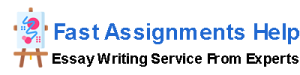Microsoft Excel Macros And Coding Homework Assignment 2673852
Instruction Video:
https://www.kaltura.com/index.php/extwidget/preview/partner_id/1157612/uiconf_id/33020032/entry_id/0_mrsbepr6/embed/iframe?&flashvars[streamerType]=auto
Instructions:
Macros and coding bacsics
Every month, an HR report is generated for our division’s employees in a spreadsheet. The ORIGINAL report is never formatted and is unprofessional (see the attachedMini Project 20 Excel Workbookfor this month’s original report). We would like the ability to quickly make some automatic changes to the report.
Specifically, please do the following:
- Put a checkbox that is labeled “Formatted Report” somewhere at the top of the sheet. When the checkbox is “checked”, the computer should first ask the user, “Are you sure you want to automatically format the report?” The user should be able to select “yes” or “no” in response to this question. If the user selects “no”, the report willnotchange (no formatting will occur), and the checkbox should automatically switch back to “unchecked” so that it does not remain “checked” if the report is not formatted. Hint: Changing a True/False cell that is “linked” to a checkbox will also change the checkbox itself.
- If, however, the user selects “yes” for the “Are you sure …” question described above, then the computer should automatically do the following:
- Open an Input Box that asks the user what the current month is. After the user enters the name of the current month (January, February, March, etc.) into the Input Box, the computer should automatically put the name of that Month into alargetitle/header cell at the top of the report so that it is clearly visible what month the report is for.
- Format the report so that it follows all of the Standards of Professionalism that are relevant to a report like this.
- When the above formatting steps are finished, the computer should notify the user something like, “The report has been successfully formatted.”
- If the checkbox is “unchecked”, then the computer should automatically remove all of theformattingof the report so that appears just like it did originally (without formatting, without the month title/header, etc.). In other words, the report should revert back so that it looks exactly like the original report given. When finished, the computer should notify the user something like, “The report formatting has been successfully removed.”
Attachments:
 Mini-Project-….xlsm
Mini-Project-….xlsm Instruction-V….docx
Instruction-V….docx